实现类似红警和星际争霸的框选功能
发表于2017-09-30
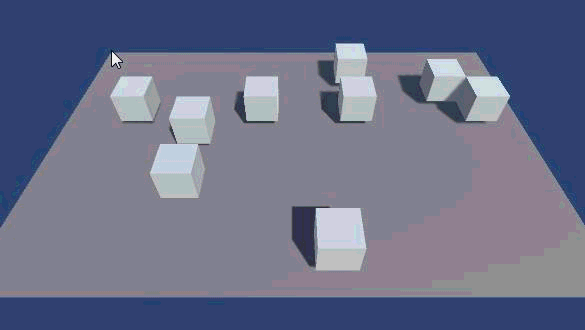

这里我们来实现类似红警和星际争霸的框选功能
实现画线
using UnityEngine;
public class DrawRect : MonoBehaviour {
bool drawing = false;
private Material rectMat;
private Color rectColor = Color.green;
private Vector2 startPosition = Vector2.zero;
private Vector2 endPosition = Vector2.zero;
void Start()
{
rectMat = new Material( Shader.Find( "Lines/Colored_Blended" ) );
}
void Update()
{
if (Input.GetMouseButtonDown(0))
{
drawing = true;
startPosition = Input.mousePosition; // 设置开始位置
CubeManager.Instance.BeginDraw();
}
else if ( Input.GetMouseButtonUp( 0 ) )
{
drawing = false;
CubeManager.Instance.EndDraw();
}
}
void OnPostRender() // 该方法为系统函数,需将此脚本挂载到Camera下才能执行。
{
if ( drawing )
{
GL.PushMatrix();
if ( !rectMat )
return;
endPosition = Input.mousePosition; // 设置结束位置
CubeManager.Instance.Drawing( startPosition, endPosition );
rectMat.SetPass( 0 );
GL.LoadPixelMatrix();
GL.Begin( GL.QUADS );
GL.Color( new Color( rectColor.r, rectColor.g, rectColor.b, 0.1f ) );
GL.Vertex3( startPosition.x, startPosition.y, 0 );
GL.Vertex3( endPosition.x, startPosition.y, 0 );
GL.Vertex3( endPosition.x, endPosition.y, 0 );
GL.Vertex3( startPosition.x, endPosition.y, 0 );
GL.End();
GL.Begin( GL.LINES );
GL.Color( rectColor );
GL.Vertex3( startPosition.x, startPosition.y, 0 );
GL.Vertex3( endPosition.x, startPosition.y, 0 );
GL.Vertex3( endPosition.x, startPosition.y, 0 );
GL.Vertex3( endPosition.x, endPosition.y, 0 );
GL.Vertex3( endPosition.x, endPosition.y, 0 );
GL.Vertex3( startPosition.x, endPosition.y, 0 );
GL.Vertex3( startPosition.x, endPosition.y, 0 );
GL.Vertex3( startPosition.x, startPosition.y, 0 );
GL.End();
GL.PopMatrix();
}
}
}
生成物体,实现框选
using UnityEngine;
using System.Collections;
using System.Collections.Generic;
public class CubeManager : MonoBehaviour {
private static CubeManager instance;
public static CubeManager Instance
{
get
{
return instance;
}
}
public GameObject prefab;
public int count = 10;
private Material originMat;
private Material outlineMat;
private List<MeshRenderer> meshRendererList;
void Awake()
{
instance = this;
}
// Use this for initialization
void Start () {
meshRendererList = new List<MeshRenderer>();
// 创建物体
for ( int i = 0; i < count; i )
{
GameObject go = GameObject.Instantiate( prefab ) as GameObject;
go.name = (i 1).ToString();
go.transform.parent = transform;
go.transform.position = new Vector3( Random.Range( -6, 7 ), 0, Random.Range( -4, 5 ) );
meshRendererList.Add( go.GetComponent<MeshRenderer>() );
}
originMat = meshRendererList[0].material;
// 获取描边shader
outlineMat = new Material( Shader.Find( "Outlined/Diffuse" ) );
outlineMat.color = originMat.color;
outlineMat.SetColor( "Outline Color", Color.green );
}
public void BeginDraw()
{
var item = meshRendererList.GetEnumerator();
while ( item.MoveNext() )
{
item.Current.material = originMat;
}
}
public void Drawing( Vector2 point1, Vector2 point2 )
{
Vector3 p1 = Vector3.zero;
Vector3 p2 = Vector3.zero;
if ( point1.x > point2.x )
{
p1.x = point2.x;
p2.x = point1.x;
}
else
{
p1.x = point1.x;
p2.x = point2.x;
}
if ( point1.y > point2.y )
{
p1.y = point2.y;
p2.y = point1.y;
}
else
{
p1.y = point1.y;
p2.y = point2.y;
}
var item = meshRendererList.GetEnumerator();
while ( item.MoveNext() )
{
Vector3 position = Camera.main.WorldToScreenPoint( item.Current.transform.position );
if ( position.x > p1.x && position.y > p1.y
&& position.x < p2.x && position.y < p2.y )
{
item.Current.material = outlineMat;
}
else
{
item.Current.material = originMat;
}
}
}
public void EndDraw()
{
}
}
项目使用版本:Unity5.3.6 GitHub下载地址:
